A quick guide to optimizing AroVision
The best way to watch AroVision is on your TeleVision!
Now with these expanded options:
*NEW* The AroVision App installed on Android-based Smart TVs, which include these brands: Asus, Bang & Olufsen, Benq, Epson, Hisense, Hitachi, Grundig, LG (HelloVision and Uplus only), Motorola, Nokia, OnePlus, Panasonic (Android), Philips, Polytron, RCA, Sharp, Sony, TCL, Toshiba, Verizon, Vestel, Westinghouse, and ZTE.
The AroVision tvOS App is also available to download direct to Apple TV.
Plug your Laptop or Computer into your TV using an HDMI cable. MS Edge or Safari web browsers recommended for HD playback.
ChromeCast from your Laptop, Computer, Tablet or Phone using Google Chrome web browser.
ChromeCast from your Laptop, Computer, Tablet or Phone using the AroVision Android App or the AroVision iOS App for Apple devices.
Note: AroVision is not available currently to view directly on Smart TV web browsers that are not Android or Apple supported due to content security protocols. See above for options!
Also, only the following brands of television with built-in casting currently use Chromecast: Sony, Sharp, Toshiba, Philips, Polaroid, Skyworth, Soniq and Vizio. All other brands use Miracast, which is not supported on our platform due to its lower security protocols. Please try the laptop/HDMI option if available.
AroVision uses “Studio 1” level copy protection to keep our content safe. This means HD (High Definition) playback is enabled only on Edge and Safari web browsers, iOS apps, Android apps, Chromecast, and AirPlay. Playback is limited to SD (Standard Definition) on Chrome, Firefox, and Opera.
Playback is disabled when: - Played on macOS when not using Safari and an external monitor is plugged in. - When using Safari on iOS or an iOS app to an external monitor. - If any hardware (external monitor/TV, HDMI cable) does not support HDCP level 1.1 or higher.
For further assistance see our Help page.